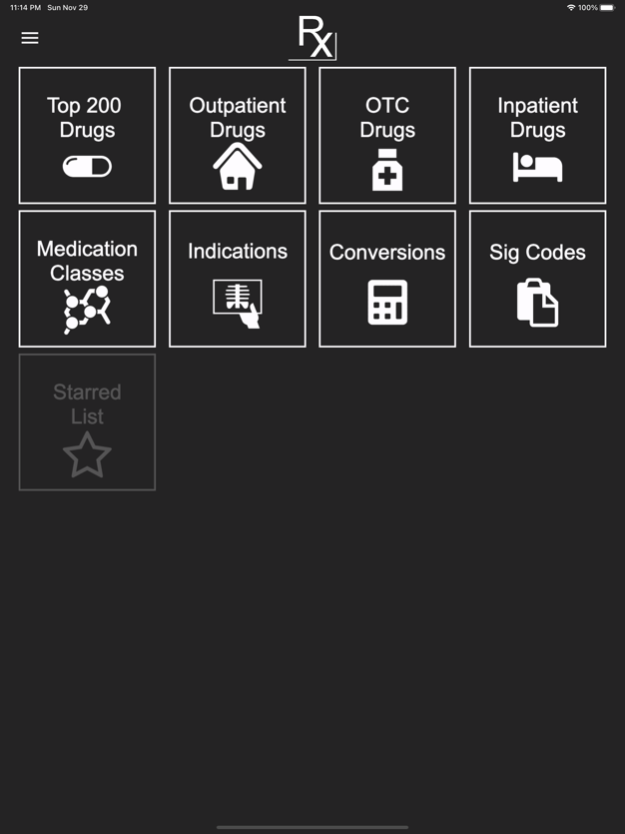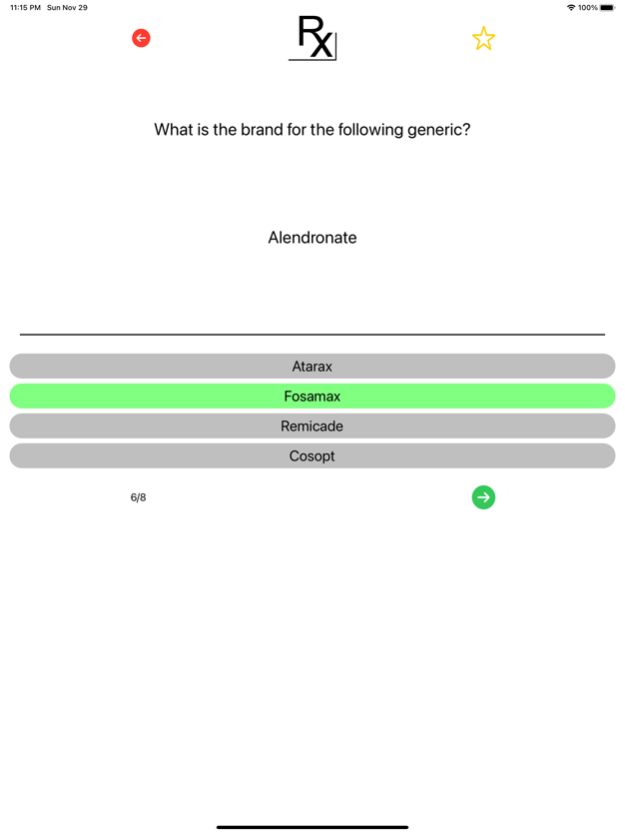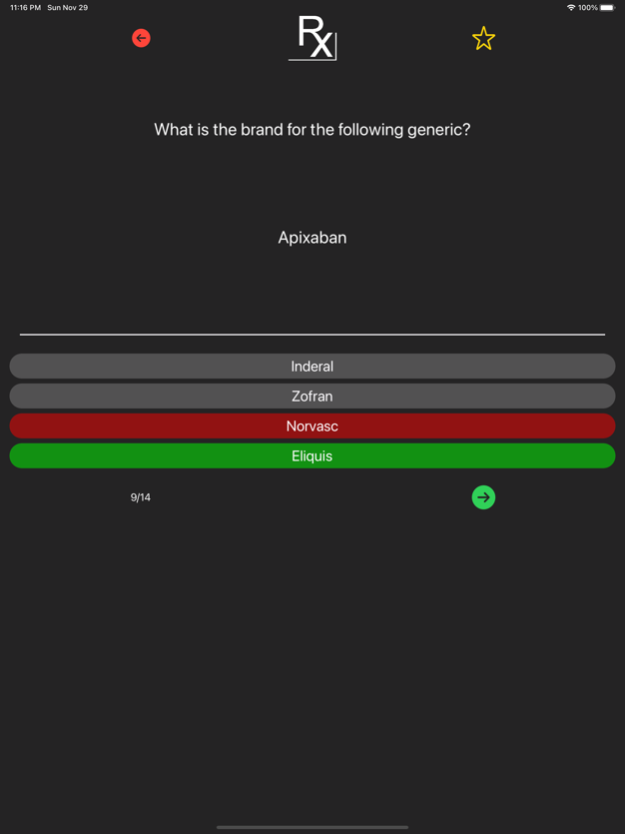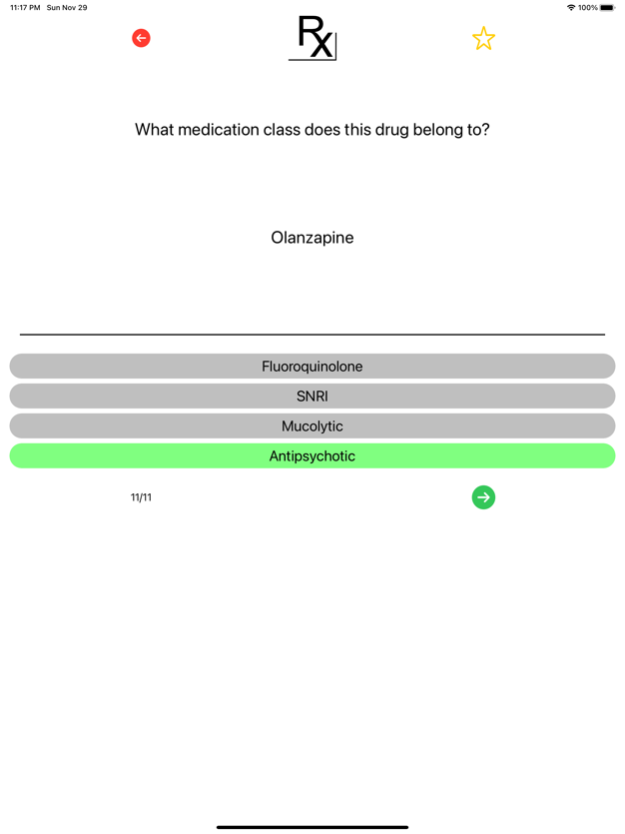Rx Corner 1.10.0
Continue to app
Free Version
Publisher Description
Rx Corner is your most convenient app for studying on the go! Rx Corner will help you learn and memorize brand and generic equivalents, indications, medication classes, sig codes and common conversions used in pharmaceutical dosing calculations.
Rx Corner features:
- Top 200 Drugs (brand/generic)
- Outpatient Drugs (brand/generic)
- Inpatient Drugs (brand/generic)
- OTC Drugs (brand/generic)
- Conversions
- Medication Classes (includes therapeutic and pharmacologic classes)
- Indications
- Sig Codes (based on universal pharmacy sig codes)
Each question requires you to select the correct answer among four different options. Questions will randomly generate options to ensure you never same question twice! The app will keep track of the amount of questions you got right or wrong during each study session.
***Starred List***
You can flag questions that you are having difficulties with to go back and focus on them later. Mastered them? Clear your starred list!
This app is ideal for all healthcare professionals - especially pharmacy technicians and aspiring pharmacists.
Available in both light and dark mode based off your appearance settings.
Please contact us to report any bugs, improvements or new feature requests at support@rxcorner.app.
Thank you to LibrelCONS for the SVG icon symbols with an MIT License: http://diemendesign.github.io/LibreICONS/
(Drug names are based on products available in the United States of America)
Disclaimer
This app is to be used for educational purposes only. No responsibility can be taken by authors/publisher for any loss, injury, or damages from using information provided by this application.
Dec 9, 2022
Version 1.10.0
Minor improvements
About Rx Corner
Rx Corner is a free app for iOS published in the Health & Nutrition list of apps, part of Home & Hobby.
The company that develops Rx Corner is William Collishaw. The latest version released by its developer is 1.10.0.
To install Rx Corner on your iOS device, just click the green Continue To App button above to start the installation process. The app is listed on our website since 2022-12-09 and was downloaded 0 times. We have already checked if the download link is safe, however for your own protection we recommend that you scan the downloaded app with your antivirus. Your antivirus may detect the Rx Corner as malware if the download link is broken.
How to install Rx Corner on your iOS device:
- Click on the Continue To App button on our website. This will redirect you to the App Store.
- Once the Rx Corner is shown in the iTunes listing of your iOS device, you can start its download and installation. Tap on the GET button to the right of the app to start downloading it.
- If you are not logged-in the iOS appstore app, you'll be prompted for your your Apple ID and/or password.
- After Rx Corner is downloaded, you'll see an INSTALL button to the right. Tap on it to start the actual installation of the iOS app.
- Once installation is finished you can tap on the OPEN button to start it. Its icon will also be added to your device home screen.